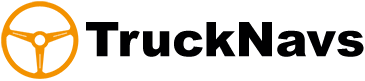If the Sat Nav Is Failing To Pick up the Satellite
If you get into a different truck or you own truck and your sat nav does not pick up the satellite please go to tools. Then GPS info and all that you need to know will be here.
If you have an red dot the sat nav is not seeing the satellite.
1st try to reset the GPS Receiver by tapping the box with the 2 arrows.
Then tap yes, this will reset the Sat Nav that is not picking up the GPS Receiver.
Do this 2 or 3 times then leave it for 5 min and see what it does, if it stays red then IN A SAFE PLACE remove the sat nav from the truck and work away from your truck by 5 feet or more then give it a good 5 min and see it the turns blue and then green.
If it stays red try moving 10 – 15 feet away. This should then turn green, go back to your truck, if it stays goes back to red then its the truck.
On the home page, you have Tools,
In Tools, you have GPS Info,
Go into tool and GPS Info,
Bottom left you to have a box with 2 arrows going around,
Tap the box and it will ask you “are you sure to reset GPS satellite receiver?” Tap yes,
Everything will go, then it will start to come back, with red dots then blue dots then green dots,
Red Dots: Its not connected to the satellite
Blue Dots; Its connecting to the satellites
Green Dots: it connected to the satellites
If at the stage you only get Red Dots? This is telling you that they something stopping the unit connecting to the satellite,
This could be a Dash Cam to close a Tracker not working right or something in the Truck,
If they all start to turn blue then red this is telling you that they something in you truck that causing this, you need to speak to you transport manager or fitter.